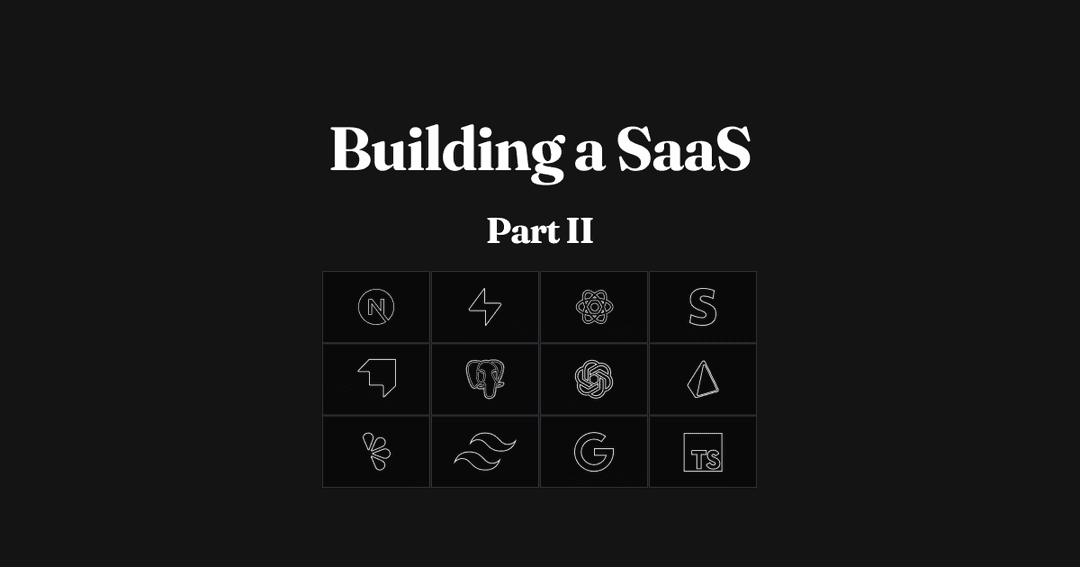Introduction to Building a SaaS Application with Next.js and Supabase

Introduction to Building a SaaS Application with Next.js and Supabase
In the ever-evolving world of web development, building scalable and efficient Software as a Service (SaaS) applications has become a crucial skill for developers. With the advent of modern frameworks and services, creating robust SaaS applications has never been easier. In this series of blog posts, we will guide you through the process of building a SaaS application using Next.js, Prisma, and Supabase. This first post will provide an overview of these technologies and walk you through the initial project setup and configuration.
What is Next.js?
Next.js is a powerful React framework developed by Vercel that enables developers to build server-rendered React applications with ease. It offers a plethora of features, including:
- Server-Side Rendering (SSR): Enhances performance and SEO by rendering pages on the server.
- Static Site Generation (SSG): Generates static HTML pages at build time, improving load times.
- API Routes: Allows you to create API endpoints directly within your Next.js application.
- New App Router: Simplifies routing with file-based routing, making it easier to organize and manage routes.
What is Prisma?
Prisma is an open-source ORM (Object-Relational Mapping) tool that simplifies database management for developers. With Prisma, you can:
- Define Database Schema: Use a Prisma schema file to define your database models and relations.
- Generate Type-Safe Queries: Automatically generate type-safe queries based on your schema.
- Run Migrations: Easily manage database migrations to keep your database schema in sync with your application.
What is Supabase?
Supabase is an open-source Firebase alternative that provides a suite of tools for building modern applications. Supabase includes:
- Database Hosting: Managed PostgreSQL databases for your application.
- Authentication: User authentication and authorization out of the box.
- Storage: Object storage for managing files and media.
- Realtime: Real-time subscriptions to database changes.
Why Use These Technologies Together?
Using Next.js, Prisma, and Supabase together offers several advantages:
- Seamless Integration: These tools are designed to work well together, providing a smooth development experience.
- Scalability: Build applications that can scale effortlessly with built-in features for server-side rendering, static site generation, and real-time updates.
- Developer Productivity: Streamline your development workflow with Prisma's type-safe queries and Supabase's powerful backend services.
Setting Up the Project
Let's dive into the initial setup for our SaaS application. We'll start by creating a new Next.js project and integrating Prisma and Supabase.
Step 1: Creating a New Next.js Project
First, make sure you have Node.js and npm (or Yarn) installed on your machine. Then, run the following command to create a new Next.js project:
This will scaffold a new Next.js application in a directory called my-saas-app.
Step 2: Installing Tailwind CSS
Next, we'll set up Tailwind CSS for styling our application. Run the following commands to install Tailwind CSS and its dependencies:
Now, configure Tailwind CSS by editing the tailwind.config.js file:
Next, create a globals.css file in the styles directory and add the following:
Finally, import this stylesheet in your pages/_app.tsx file:
Step 3: Installing Prisma
Next, we need to install Prisma and initialize it in our project. Run the following commands to install Prisma and the Prisma CLI:
This will create a prisma directory with a schema.prisma file, where we'll define our database schema.
Step 4: Setting Up Supabase
To use Supabase, you'll need to create a Supabase account and set up a new project. Follow these steps:
- Go to the Supabase website and sign up for an account.
- Create a new project and take note of your Supabase URL and API keys.
Next, install the Supabase client library in your Next.js project:
Create a new file named supabaseClient.ts in the root of your project and initialize the Supabase client:
Replace 'https://your-supabase-url.supabase.co' and 'your-supabase-key' with your actual Supabase URL and key.
Conclusion
In this first part of our series, we've introduced the core technologies we'll be using to build our SaaS application: Next.js, Prisma, and Supabase. We've also walked through the initial setup, creating a new Next.js project, installing Prisma, and setting up Supabase. In the next post, we'll dive deeper into the new Next.js app router capabilities and start building out the structure of our application. Stay tuned!
By following this series, you'll gain a comprehensive understanding of how to leverage these powerful tools to build a modern, scalable SaaS application. Happy coding!